Microsoft HoloLens Note
Last updated on November 26, 2023 pm
[TOC]
Overview
- https://en.wikipedia.org/wiki/HoloLens_2
- https://docs.microsoft.com/zh-cn/hololens/
- Hololens 2 Display Evaluation (Part 1: LBS Visual Sausage Being Made)
Hololens 硬件
计算平台
- Qualcomm Snapdragon 850
- HPU
设备体系结构
- x86 = HoloLens(第一代)
- ARM = HoloLens 2
传感器
深度相机
一个ToF相机,两种工作模式
- AHAT,高频率 (45 FPS) 用于手部跟踪的近深度运动。 与第一个版本的短引发模式不同,AHAT 提供伪深度,其相位包装超过 1 米。
- 高引发、低频率 (1-5 FPS) 空间映射使用的远深度探测
Project Kinect for Azure
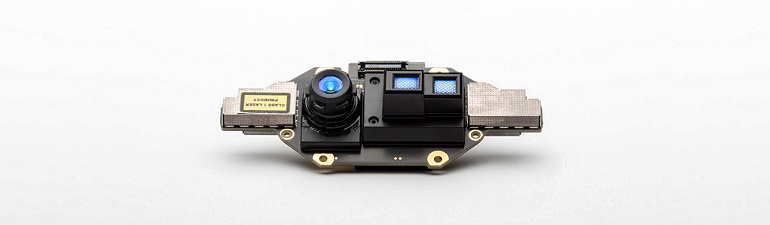
VLC Camera
4个,用于头部跟踪
IR Camera
2个,用于眼部跟踪
IMU
- Gyro
- Acc
- Mag
麦克风阵列
- 5通道
光学组件
- 光引擎
- 波导
- 组合器
其他
- 散热
- 神经网络:识别 先粗再细
- 材料
- 碳纤维
功能分析
- 头部跟踪
- 眼部跟踪
- 手势识别
- 空间建图
- 空间定位
Microsoft HoloLens App
Windows 10 上无法连接设备???
Windows 设备门户
- ref: 使用 Windows 设备门户
- Wifi
- HoloLens 和 PC 处于同一局域网
- 浏览器
- 登录:
https://<HOLOLENS-IP>(目前用户名和密码:hongchen) - 配置:
https://<HOLOLENS-IP>/devicepair.htm(新建用户名和密码,有则忽略)
- 登录:
- USB(TODO:
127.0.0.1:10080???)- 浏览器
https://<UsbNcm-IP>
- 浏览器
HoloLens 研究模式
- ref
- 在 Windows 设备门户 打开 研究模式:
- System -> Research mode -> Allow access to sensor streams
- Raw sensor data
- Getting raw data from sensors
- 需要打开 HoloLens 研究模式
HoloLensForCV
- https://github.com/microsoft/HoloLensForCV
HoloLens2ForCV
- https://github.com/cggos/HoloLens2ForCV
开发环境
- 根据工程中文档说明安装相关工具
部署样例
- Visual Studio 打开某一工程,例如 SensorVisualization
- 配置管理器:
Debug | ARM64 - 部署
- USB(调试器 选择 设备)
- WiFi(调试器 选择 远程计算机,输入 Hololens IP地址)
- 构建
- 调试运行
注意:
- 第一次连接设备运行需要PIN码(Hololens开发人员选项->配对)
- 每个应用第一次部署,需要在Hololens端 同意访问Camera,否则会报“拒绝访问”的错误
- 应用部署前,需要设备处于登录状态,否则会报“拒绝访问”的错误
Samples
SensorVisualization
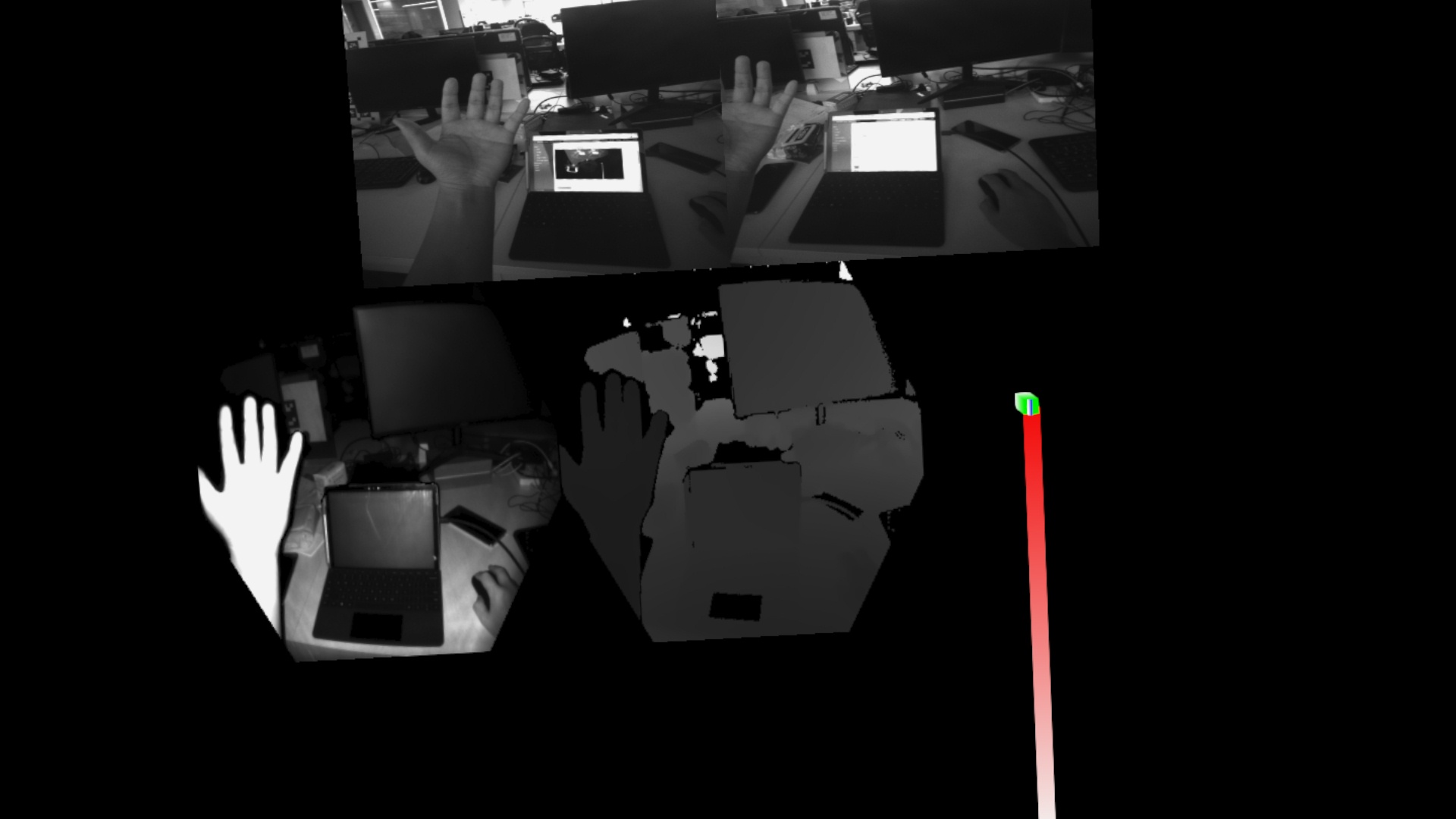
StreamRecorder
StreamRecorderApp
files
- xxx_head_hand_eye.csv
- xxx_pv.txt
- Depth Long Throw_extrinsics.txt
- Depth Long Throw_lut.bin
- Depth Long Throw_rig2world.txt
- Depth Long Throw.tar
- PV.tar
plot rig2world.txt
1
2
3
4
5# get rig2world.kitti
python StreamRecorderConverter/rig2world_to_kitti.py --dir ./output/2021-11-17-223707/
# evo
evo_traj kitti rig2world.kitti -p --plot_mode xz
StreamRecorderConverter
scripts
1
2
3
4python StreamRecorderConverter/recorder_console.py --workspace_path ./output/ --dev_portal_username hongchen --dev_portal_password hongchen --dev_portal_address 192.168.1.100
# or only process all
python StreamRecorderConverter/process_all.py --recording_path output/2021-11-17-223707/issues
- Q: ssl.SSLCertVerificationError: [SSL: CERTIFICATE_VERIFY_FAILED] certificate verify failed: unable to get local issuer certificate (_ssl.c:1091)
- A: And uncheck SSL connection from Preferences under system at Windows Device Portal.
output
1
2
3
4
5
6
7
8
9
10
11
12
13
14
15
16
17
18
19
20
21
22
23
24
25
26
27
28
29
30
31
32
33
34
35
36
37
38
39
40
41
42
43
44
45
46
47
48
49
50
51
52
53
54
55
56
57
58
59
60
61
62
63
64
65
66
67
68
69
70
71
72
73
74
75
76
77
78
79
80
81
82
83
84
85
86
87
88
89
90
91
92
93
94
95
96
97
98
99
100dev_portal_address 192.168.1.102
Connecting to HoloLens Device Portal...
=> Connected to HoloLens at address: http://192.168.1.102
Searching for StreamRecorder application...
=> Found StreamRecorder application with name: 31fa9d1a-a222-4878-a6fc-77aff92195b5_1.0.0.0_arm64__ph1m9x8skttmg
Searching for recordings...
=> Found a total of 7 recordings
Available commands:
help: Print this help message
exit: Exit the console loop
list: List all recordings
list_device: List all recordings on the HoloLens
list_workspace: List all recordings in the workspace
download X: Download recording X from the HoloLens
download_all: Download all recordings from the HoloLens
delete X: Delete recording X from the HoloLens
delete_all: Delete all recordings from the HoloLens
process X: Process recording X
[ 0] 2021-11-03-005026
[ 1] 2021-11-17-223707
[ 2] 2021-11-18-003216
[ 3] 2021-11-18-004432
[ 4] 2021-11-18-005937
[ 5] 2021-11-18-011202
[ 6] 2021-11-18-012204
Welcome to the recorder shell. Type help or ? to list commands.
(recorder console) ?
Available commands:
help: Print this help message
exit: Exit the console loop
list: List all recordings
list_device: List all recordings on the HoloLens
list_workspace: List all recordings in the workspace
download X: Download recording X from the HoloLens
download_all: Download all recordings from the HoloLens
delete X: Delete recording X from the HoloLens
delete_all: Delete all recordings from the HoloLens
process X: Process recording X
(recorder console) list
Device recordings:
[ 0] 2021-11-03-005026
[ 1] 2021-11-17-223707
[ 2] 2021-11-18-003216
[ 3] 2021-11-18-004432
[ 4] 2021-11-18-005937
[ 5] 2021-11-18-011202
[ 6] 2021-11-18-012204
Workspace recordings:
=> No recordings found in workspace
(recorder console) download 1
Downloading recording 2021-11-17-223707...
=> Downloading: 2021-11-17-223707_head_hand_eye.csv
=> Downloading: 2021-11-17-223707_pv.txt
=> Downloading: Depth Long Throw.tar
=> Downloading: Depth Long Throw_extrinsics.txt
=> Downloading: Depth Long Throw_lut.bin
=> Downloading: Depth Long Throw_rig2world.txt
=> Downloading: PV.tar
(recorder console)
Downloading recording 2021-11-17-223707...
=> Skipping, already downloaded: 2021-11-17-223707_head_hand_eye.csv
=> Skipping, already downloaded: 2021-11-17-223707_pv.txt
=> Skipping, already downloaded: Depth Long Throw.tar
=> Skipping, already downloaded: Depth Long Throw_extrinsics.txt
=> Skipping, already downloaded: Depth Long Throw_lut.bin
=> Skipping, already downloaded: Depth Long Throw_rig2world.txt
=> Skipping, already downloaded: PV.tar
(recorder console) process 1
=> Recording does not exist
(recorder console) process 2
=> Recording does not exist
(recorder console) list
Device recordings:
[ 0] 2021-11-03-005026
[ 1] 2021-11-17-223707
[ 2] 2021-11-18-003216
[ 3] 2021-11-18-004432
[ 4] 2021-11-18-005937
[ 5] 2021-11-18-011202
[ 6] 2021-11-18-012204
Workspace recordings:
[ 0] 2021-11-17-223707
(recorder console) process 0
Extracting output/2021-11-17-223707/Depth Long Throw.tar
Extracting output/2021-11-17-223707/PV.tar
Processing images
.....................................................................................................................
Saving point clouds
.....................................................................................................................
Average PV delta: -0.171ms, fps: -5860.911
Average Depth Long Throw delta: -22.223ms, fps: -44.999
Average hand/head delta: 17.628ms, fps: 56.728
(recorder console)
软件开发
Core App (C++/WinRT)
Research Mode API
Research Mode API is based on a light-weight derivation of COM called Nano-COM.
ResearchModeApi.h
1
2
3
4
5
6
7
8
9
10
11
12
13
14
15
16
17
18
19
20
21
22
23
24
25
26
27
28
29
30
31
32
33
34
35
36
37
38
39
40
41
42
43
44
45
46
47
48
49
50
51
52
53
54
55
56
57
58
59
60
61
62
63
64
65
66
67
68
69
70
71
72
73
74
75
76
77
78
79
80
81
82
83
84
85
86struct AccelDataStruct
{
uint64_t VinylHupTicks;
uint64_t SocTicks;
float AccelValues[3];
float temperature;
};
struct GyroDataStruct
{
uint64_t VinylHupTicks;
uint64_t SocTicks;
float GyroValues[3];
float temperature;
};
struct MagDataStruct
{
uint64_t VinylHupTicks;
uint64_t SocTicks;
float MagValues[3];
};
enum ResearchModeSensorType
{
LEFT_FRONT,
LEFT_LEFT,
RIGHT_FRONT,
RIGHT_RIGHT,
DEPTH_AHAT,
DEPTH_LONG_THROW,
IMU_ACCEL,
IMU_GYRO,
IMU_MAG
};
DECLARE_INTERFACE_IID_(IResearchModeSensorVLCFrame, IUnknown, "5C693123-3851-4FDC-A2D9-51C68AF53976")
{
STDMETHOD(GetBuffer(
_Outptr_ const BYTE **ppBytes,
_Out_ size_t *pBufferOutLength)) = 0;
STDMETHOD(GetGain(
_Out_ UINT32 *pGain)) = 0;
STDMETHOD(GetExposure(
_Out_ UINT64 *pExposure)) = 0;
};
DECLARE_INTERFACE_IID_(IResearchModeSensorDepthFrame, IUnknown, "35167E38-E020-43D9-898E-6CB917AD86D3")
{
STDMETHOD(GetBuffer(
_Outptr_ const UINT16 **ppBytes,
_Out_ size_t *pBufferOutLength)) = 0;
STDMETHOD(GetAbDepthBuffer(
_Outptr_ const UINT16 **ppBytes,
_Out_ size_t *pBufferOutLength)) = 0;
STDMETHOD(GetSigmaBuffer(
_Outptr_ const BYTE **ppBytes,
_Out_ size_t *pBufferOutLength)) = 0;
};
DECLARE_INTERFACE_IID_(IResearchModeAccelFrame, IUnknown, "42AA75F8-E3FE-4C25-88C6-F2ECE1E8A2C5")
{
STDMETHOD(GetCalibratedAccelaration(
_Out_ DirectX::XMFLOAT3 *pAccel)) = 0;
STDMETHOD(GetCalibratedAccelarationSamples(
_Outptr_ const AccelDataStruct **ppAccelBuffer,
_Out_ size_t *pBufferOutLength)) = 0;
};
DECLARE_INTERFACE_IID_(IResearchModeGyroFrame, IUnknown, "4C0C5EE7-CBB8-4A15-A81F-943785F524A6")
{
STDMETHOD(GetCalibratedGyro(
_Out_ DirectX::XMFLOAT3 *pGyro)) = 0;
STDMETHOD(GetCalibratedGyroSamples(
_Outptr_ const GyroDataStruct **ppAccelBuffer,
_Out_ size_t *pBufferOutLength)) = 0;
};
DECLARE_INTERFACE_IID_(IResearchModeMagFrame, IUnknown, "2376C9D2-7F3D-456E-A39E-3B7730DDA9E5")
{
STDMETHOD(GetMagnetometer(
_Out_ DirectX::XMFLOAT3 *pMag)) = 0;
STDMETHOD(GetMagnetometerSamples(
_Outptr_ const MagDataStruct **ppMagBuffer,
_Out_ size_t *pBufferOutLength)) = 0;
};
Microsoft HoloLens Note
https://cgabc.xyz/posts/36815a4c/