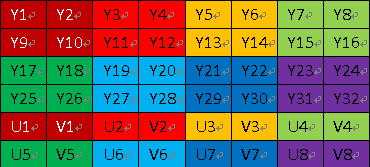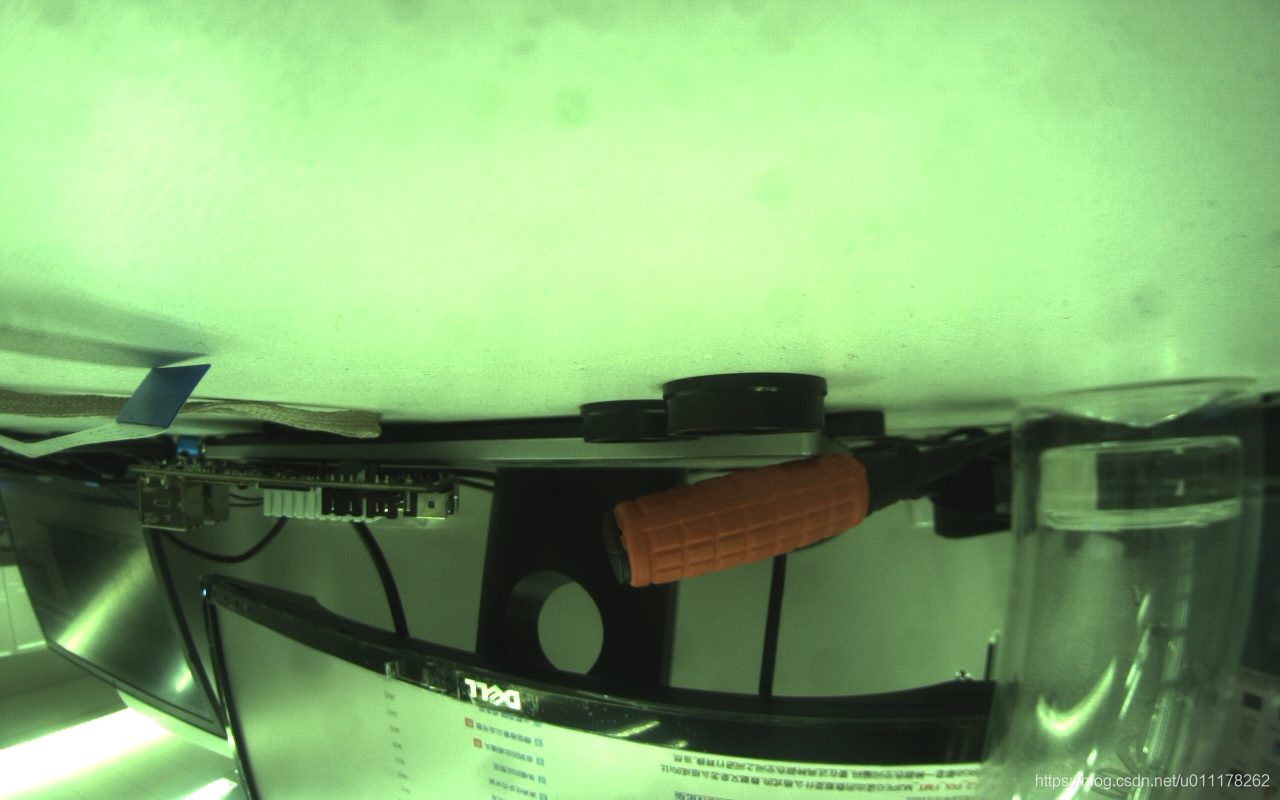Last updated on November 26, 2023 pm
[TOC]
本文主要介绍YUV_NV21颜色空间到RGB(BGR in
OpenCV)颜色空间的转换,并给出示例代码,另附YUV图像查看工具。
NV21(YUV420)介绍
NV12和NV21属于YUV420格式(每2x2四个Y,共用一组uv),是一种two-plane模式,即Y和UV分为两个Plane,但是UV(CbCr)为交错存储,而不是分为三个plane。先存储所有的Y,然后UV交错存储:NV12先U后V,NV21先V后U。
YUV420sp示例格式如下:
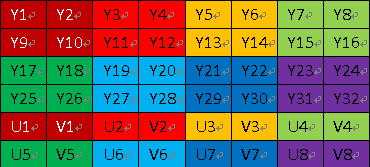 在这里插入图片描述
在这里插入图片描述
YUV_NV21转BGR代码
YUV_NV21颜色空间到RGB(BGR in OpenCV)颜色空间的转换示例代码如下:
1
2
3
4
5
6
7
8
9
10
11
12
13
14
15
16
| const int width = 1280;
const int height = 800;
std::ifstream file_in;
file_in.open("../image_yuv_nv21_1280_800_01.raw", std::ios::binary);
std::filebuf *p_filebuf = file_in.rdbuf();
size_t size = p_filebuf->pubseekoff(0, std::ios::end, std::ios::in);
p_filebuf->pubseekpos(0, std::ios::in);
char *buf_src = new char[size];
p_filebuf->sgetn(buf_src, size);
cv::Mat mat_src = cv::Mat(height*1.5, width, CV_8UC1, buf_src);
cv::Mat mat_dst = cv::Mat(height, width, CV_8UC3);
cv::cvtColor(mat_src, mat_dst, cv::COLOR_YUV2BGR_NV21);
|
转换出的(正确)效果如下:
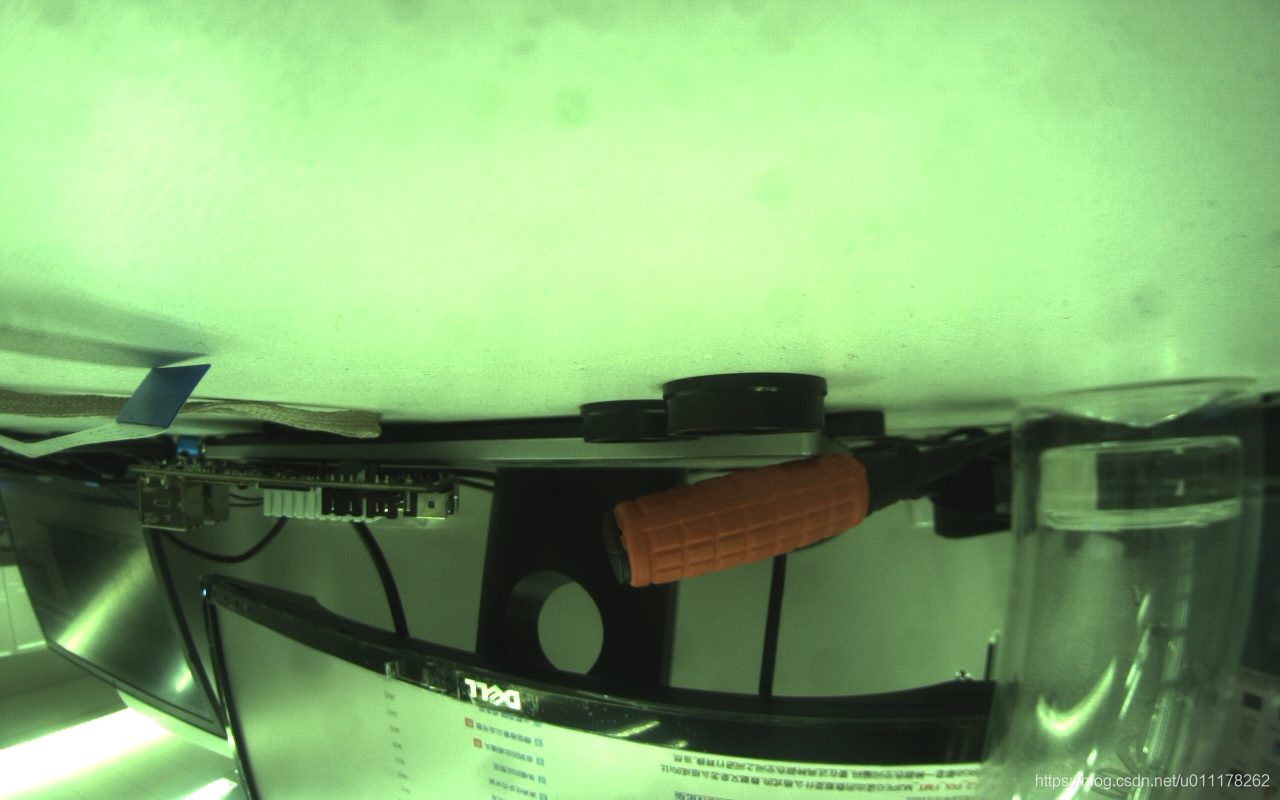 在这里插入图片描述
在这里插入图片描述
接下来,我自己按如下逻辑实现该算法,替换掉 OpenCV的
cv::cvtColor(mat_src, mat_dst, cv::COLOR_YUV2BGR_NV21)
- 从内存中读取出每个像素的YUV,即 YUV420 --> YUV444
- 根据 YUV --> RGB 公式,计算出RGB值
- 按 BGR888 的内存分布格式,将RGB值写入内存传给
cv::Mat
- 保存图片到本地显示
实现代码如下:
1
2
3
4
5
6
7
8
9
10
11
12
13
14
15
16
17
18
19
20
21
22
23
24
25
26
27
28
29
30
31
32
33
34
35
36
37
38
39
40
41
42
43
44
45
46
| void yuv_nv21_to_rgb(unsigned char rgb[], char yuv[], int width, int height) {
int total = width * height;
char Y, U, V;
unsigned char R, G, B;
int index = 0;
for (int h = 0; h < height; h++) {
for (int w = 0; w < width; w++) {
Y = yuv[h * width + w];
if ((w & 1) == 0)
V = yuv[total + (h >> 1) * width + w];
if ((w & 1) == 1)
U = yuv[total + (h >> 1) * width + w - 1];
B = 1.164*(Y-16) + 2.018*(U-128);
G = 1.164*(Y-16) - 0.813*(U-128) - 0.391*(V-128);
R = 1.164*(Y-16) + 1.596*(V-128);
if (R < 0) R = 0; else if (R > 255) R = 255;
if (G < 0) G = 0; else if (G > 255) G = 255;
if (B < 0) B = 0; else if (B > 255) B = 255;
rgb[index++] = B;
rgb[index++] = G;
rgb[index++] = R;
}
}
}
|
该代码中试了几种 YUV --> RGB
的算法,效果最好的即上面使用(未注释)的代码,转换结果如下:
 在这里插入图片描述
在这里插入图片描述
欢迎各位同学指正,找出效果不好的原因,并解决问题,谢谢~
- 在StackOverflow回答的问题:Converting
YUV into BGR or RGB in OpenCV
- 整个工程可参见我的Github工程:https://github.com/chenguang055/cgocv_app/tree/master/image_convertor
,可在此提交 Issue
- 本代码 测试yuv raw图像
可在此下载:https://download.csdn.net/download/u011178262/10791506
YUV图像 查看工具